During the last week I have learned that both TextEdit and Microsoft Word will allow me to create and save Plain Text documents. Plain Text is essential to being able to create and post HTML documents that will actually convert themselves into web pages. The issue is finding how to do that in each document. The Non-Designer's Presentation Book was helpful in showing me to make a better presentation. I noticed the acronym that the principles makes, which was somewhat unexpected.....CRAP. This stands for Contrast, Repetition, Alignment and Proximity. Contrast is putting some contrasting images, backgrounds and text in a presentation. Repetition is to repeat titles and main points so that the audience can get a better understanding of the material. Alignment is placing text and images so they are in a particular format and order on the page. Proximity is placing all of the elements close to each other on the page to make it easier to read. It was interesting to learn how to create the HTML document and get all of the codes right. At first I tried making the page on iWeb, when I realized that it needed to be done through the coding. The next challenge was in accessing the Home Server, which I was not allowed to do with the Fetch program at first. It was only after I installed and uploaded my material via Cyberduck that I figured out how to work the Fetch program.
My learning style, I discovered is more visual than auditory. I even learned that Google Sites is slightly more intuitive than iWeb. It is also easier to post material, with the exception of large pictures, on Google Sites than to post from iWeb. To post from iWeb it is required to have a MobileMe account, which costs $99.00 a year. This is somewhat out of my price range, being a college student with limited income. In the end I had to use the HTML in the editing window to post the Google Sites page.
BONUS/Extra Credit: Mac Users: I found a free program called Natural Reader 2.0 for my Mac, which can be downloaded from
www.naturalreaders.com which is a NaturalSoft application. It is intuitive, easy to use and downloads quickly to your computer.
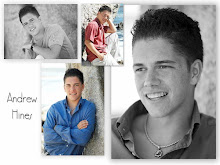
No comments:
Post a Comment