My first challenge within Google Docs was to learn how to upload the particular files I wanted to post. Next came the process of learning how to share with either the class, the school, or my fellow teammates and the instructor. At one point I had to help a teammate who was struggling with the system. It took a while but I think we finally got him on the right track at least.
EXTRA CREDIT (STORAGE SITE) Reviewed several storage sites and I liked Buzzword: http://www.adobe.com/acom/buzzword/. As an Adobe product, it is solid and dependable with a good text editor like Word from Microsoft. Buzzword accesses latest version of your document, and the ability to share feedback and respond to each other's comments from any computer. Applications include tables, presentations, web conferencing, file organization, creating PDFs and a mobile application. It gives the user the ability to store up to 5GB of storage space with a limit of 200MB per file. There is no installation and the site for basic services is free. Buzzword is user-friendly and I found it easier to upload my resume than on Google Docs. Other storage sites I viewed are Zoho at http://www.zoho.com, EtherPad at http://etherpad.com, and Peepel at http://peepel.com.
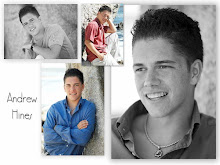
No comments:
Post a Comment