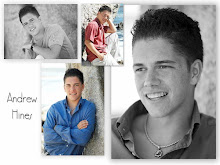Thursday, May 6, 2010
What I Learned From The Team-Up Exercise
I learned that it's actually pretty hard to coordinate any kind of project so late in the semester. The article search showed me some fun articles that I could have chosen. The collaboration was fun, especially with everyone trying to figure out just how to analyze such a long article. Dealing with the tech was . . . interesting (mostly the part where we had a difficult time with uploading one of our individual analyses.)
Wednesday, April 28, 2010
Ethics in Information Technology
One of the articles I found is about the security regarding the technological singularity. As I understand it, this is the point when "artificial intelligence" of machines becomes almost sentient and could possibly surpass humanity's capacity for general intelligence and decision-making. My teammates and I are trying to figure out at the moment, which one we will choose for the group portion of the project.
Saturday, April 24, 2010
Chapter 8
I have looked over Chapter 8 and find it quite interesting. There is so much you can do with computers if you have the appropriate knowledge. For example, I have limited previous knowledge of bits, bytes and binary. You can digitize almost anything with extensive knowledge on the use of binary coding, far more than you could with simple HTML codes.
Wednesday, April 7, 2010
Debugging & Lab 2.1
Before getting started, I downloaded the .zip file and opened it in my browser window. I then located and opened the source view and copied the code. After doing so I pasted it into a new page on the TextEdit program. Once this had been done I identified the problems, then began to rewrite the code in specific areas, noting where I had edited the source material. I noticed that there were several places with pieces missing or mis-labeled. For example, one part read: <img src=blue">, when it should have read: <img src="blue">. Another portion wasn't capitalized when it should have been, since that is how the file name reads, and placed a space between a and href to activate the link. I also fixed the quote around silver as well as a few other minor corrections here and there. In the end, the photos showed up, the link became active, the word blue appeared in the color blue. The row in the table which had been obscured by a black area on my Mac was reverted to its intended form, in sync with the other rows in the table. I went to the Save As . . . option in the File menu and named the document Hines-butterflies.html and despite the system wanting to save it as a .txt file, I opted for .html instead. I essentially followed the course that is outlined in Chapter 7 of the book. Although the page did not work correctly on my Mac when i had done this, it worked on a PC with no problem after the corrections had been made.
Post-Lab Answers:
1. - It is valuable to have a clearly documented procedure for reproducing bugs so if it happens again, you can save valuable time and energy from having to start again from scratch. this way you can go back again if you meet a dead end so you can reassess and ask yourself where you may have gone wrong.
2. - The problem is that we do not have access to the program coding for these types of softwares.
3. - Black box testing for the VCR, because of the system testing, was done without seeing the "inside" of the VCR, so we used external observation behavior.
We used white box testing for the HTML because we were able to get a look "inside" and see why and how the system executed its programming and what caused the glitches, by viewing its programming code.
4. - Since my toaster isn't digital, I would first unplug it and then plug it back in somewhere else, because it may have simply been a problem with the outlet I was using. I could also take the cover off and look to see if all the parts were properly connected, due to the possibility of a design flaw or inconsistency with mechanical operation of the toaster.
Part 2
A - pass
B - fail: It gave points to opposing player even though it said the correct player won.
I repeated it numerous times with both players winning in different combinations of three in a row.
C - pass
D - pass
E - fail: The game ended when someone won at all times except when the three in a row was from the top left/middle/bottom right with both player X and player O.
I repeated it with both players winning three in a row in this same top left/ middle/ bottom right pattern and got the same results.
F - pass
G - pass
H - pass
Tuesday, March 23, 2010
research
We found a good bit of information from numerous sites and web pages. Personally, I found a many useful sites, such as that of the US Copyright Office. Since this is a government run site that deals with all aspects of copyrights and the laws governing their use, I thought it should be very helpful. I also found a PDF of Congress' last session, detailing internet piracy and intellectual property guidelines, both domestic and international. Darshana also found some useful government data on the subject, while Nathan and Nayelli found more academic information.
Nathan and I met again and called Darshana, and later e-mailed Nayelli to get a group consensus. Nathan and I discussed the topics/keywords of Copyright Law, and Digital Millenium, plus a few others. We decided on these based on searches we did to find a narrow field of results. Darshana and Nayelli had their own input and agreed that we were on the right track. We settled on keywords that yielded a result of 500,000 pages and sites.
Saturday, March 6, 2010
Group Project & Week 6
My group consists of myself, Nathan, Darshana and Nayelli. Nathan and I were supposed to meet Nayelli at 12:00 on Monday at Peet's Coffee to discuss the group project and who would head it up. Nayelli and I had a miscommunication on the place we were supposed to meet, however Nathan and I discussed it face to face while Darshana phoned in her thoughts during my one on one session with Nathan. We decided that the topic should be Copyright Law & Google. I have a textbook regarding business law which contains information on copyright law especially pertaining to the internet. For that reason and because my major is pre-law, I thought that this might be a good topic and have more information on copyright laws and Google. It also seems to me that there will be multiple copyright issues with a company as varied in its dealings and operations as Google is.
Tuesday, February 16, 2010
What I've learned
During the last week I have learned that both TextEdit and Microsoft Word will allow me to create and save Plain Text documents. Plain Text is essential to being able to create and post HTML documents that will actually convert themselves into web pages. The issue is finding how to do that in each document. The Non-Designer's Presentation Book was helpful in showing me to make a better presentation. I noticed the acronym that the principles makes, which was somewhat unexpected.....CRAP. This stands for Contrast, Repetition, Alignment and Proximity. Contrast is putting some contrasting images, backgrounds and text in a presentation. Repetition is to repeat titles and main points so that the audience can get a better understanding of the material. Alignment is placing text and images so they are in a particular format and order on the page. Proximity is placing all of the elements close to each other on the page to make it easier to read. It was interesting to learn how to create the HTML document and get all of the codes right. At first I tried making the page on iWeb, when I realized that it needed to be done through the coding. The next challenge was in accessing the Home Server, which I was not allowed to do with the Fetch program at first. It was only after I installed and uploaded my material via Cyberduck that I figured out how to work the Fetch program.
My learning style, I discovered is more visual than auditory. I even learned that Google Sites is slightly more intuitive than iWeb. It is also easier to post material, with the exception of large pictures, on Google Sites than to post from iWeb. To post from iWeb it is required to have a MobileMe account, which costs $99.00 a year. This is somewhat out of my price range, being a college student with limited income. In the end I had to use the HTML in the editing window to post the Google Sites page.
BONUS/Extra Credit: Mac Users: I found a free program called Natural Reader 2.0 for my Mac, which can be downloaded from www.naturalreaders.com which is a NaturalSoft application. It is intuitive, easy to use and downloads quickly to your computer.
Monday, February 8, 2010
The "Magic Box"
I already know a fair amount about my computer, which happens to be a Mac. I know plenty about the various Microsoft Office applications, such as Word, Powerpoint and Excel. I am learning about Entourage, however, which is the Mac equivalent of Outlook for Windows. These applications make sending and receiving e-mails much easier, since they can be linked to various e-mail accounts and negate the need for putting your password in every time you log in to your account. If I don't know what I'm doing, I typically click around until I figure something out or at least have a general idea of what the program does. Being in my early 20's, I know quite a bit about applications such as iTunes, iPhoto, Safari, Firefox, various IM programs and the Address Book on my Mac. I have learned that it is much easier to find files and applications via the Mac's Finder window than it ever was on a PC.
My first challenge within Google Docs was to learn how to upload the particular files I wanted to post. Next came the process of learning how to share with either the class, the school, or my fellow teammates and the instructor. At one point I had to help a teammate who was struggling with the system. It took a while but I think we finally got him on the right track at least.
EXTRA CREDIT (STORAGE SITE) Reviewed several storage sites and I liked Buzzword: http://www.adobe.com/acom/buzzword/. As an Adobe product, it is solid and dependable with a good text editor like Word from Microsoft. Buzzword accesses latest version of your document, and the ability to share feedback and respond to each other's comments from any computer. Applications include tables, presentations, web conferencing, file organization, creating PDFs and a mobile application. It gives the user the ability to store up to 5GB of storage space with a limit of 200MB per file. There is no installation and the site for basic services is free. Buzzword is user-friendly and I found it easier to upload my resume than on Google Docs. Other storage sites I viewed are Zoho at http://www.zoho.com, EtherPad at http://etherpad.com, and Peepel at http://peepel.com.
Tuesday, February 2, 2010
CST-101
I have learned a bit about the class so far and a few things I wasn't entirely aware of regarding both Macs and PCs. These things include, the definitions of GUI and instance as they pertain to computers and the theory of standard functionality. I was aware, however of most of the other terms and definitions. I often learn new things about such seemingly simple applications as Microsoft Word, Powerpoint and iTunes. In the word processing resources, I learned about Format Painter, which allows the user to copy formats that have already been previously applied. This information was in the Microsoft Word Layout And Graphics Features pdf file. The Atomic Learning site helped me to understand the compatibility mode feature of Microsoft Word. The calendar was time-consuming, though it is a very good idea to have one. Not many people had posted on the resumes in my group, so I have only been able to post two responses so far.
Wednesday, January 27, 2010
New movies and 80's TV shows.
At first I wasn't entirely sure what to post, but then I thought back to a conversation and a few thoughts I had a few days ago. I was talking to a friend via text message and commented on several new movies that are coming out that were either remakes or 80's television adaptations. At first I mentioned the new Robin Hood movie, with Russell Crowe as the title character, the new A-Team movie based on the hit 80's show starring George Peppard and of course . . . MR. T! After that came a brief mention of the newest adaptation of the 1981 classic, Clash of The Titans, starring Sam Worthington of Terminator: Salvation fame, Liam Neeson as Zeus and Ralph Fiennes as Hades.
I thought, and still think, that while Robin Hood maybe just a bit tired and over-done, the A-Team might be kind of fun to watch, just to see how bad it'll probably be compared to the show. Clash of The Titans will probably be okay, slightly above-average as remakes go. Then I thought, if they'll make an adaptation of the A-Team and the nightmare that was the Dukes of Hazzard movie, why not go all out and adapt a true 80's gem, MacGyver. I'm a big fan of the show despite the fact that the final episode originally aired when I was 5 years old. Just bear with me for a minute or two. Bring in Richard Dean Anderson in a cameo, ask someone like, okay the only blonde who looks even remotely like Anderson is Sean William Scott or Stifler as you might know him better. But take him, maybe Jason Alexander as Pete Thornton and say, Brendan Fraser (because I honestly can't think of anyone else) to play Jack Dalton. If you can think of anyone better suited to any of these roles, either comment or send me an e-mail with the title of MacGyver. That's it for now, but I'm bound to have more random thoughts to share in the next few days or so.
Labels:
80's,
A-Team,
Clash of the Titans,
MacGyver,
movies,
Robin Hood,
tv shows
Subscribe to:
Posts (Atom)